Wednesday, May 30, 2007
Top 50 Best Programming Languages
Amazon Unspun provides methods for community collaboration on the Web to develop consensus ranking. For the Best Programming Languages, here are the rankings.
Top 50 Best Programming Languages
1. Ruby
2. Pythou
3. Java
4. Lisp
5. C
6. Smalltalk
7. APL
8. Perl
9. C++
10. PHP
11. Javascript
12. C#
13. Haskell
14. Objective-C
15. Scheme
16. J
17. Erlang
18. Algol
19. SQL
20. Pascal
21. Basic
22. Fortran
23. Delphi
24. Ada
25. K
26. Snobol
27. Assembler
28. Visual Basic
29. D
30. Coldfusion
31. O’Caml
32. Brainfuck
33. Forth
34. Cobol
35. Icon
36. Standard ML
37. IO
38. Groovy
39. Prolog
40. Logo
41. Lua
42. Powebuilder
43. F#
44. R
45. Providex
46. Dylan
47. ToonTalk
48. Var’AQ
49. Comal
50. MOO
Thursday, May 24, 2007
Top 10 Special Search Engines
3) AuctionMapper
Wednesday, May 16, 2007
Web Content : How to Write a Great Article In 10 Easy Steps
1. Find a subject you feel passionate about
It is of the utmost importance that you feel moved by your subject matter so it is vital to choose a topic that you feel strongly about.
2. Use a good clear layout
Use a layout that is simple and has a catchy intro, an informative middle section, and a concluding final ending.
3. Choose proper writing style necessary to convey article
Finding the proper tone and employing the appropriate writing style is critical in captivating readers.
4. Do background research on your subject
Get all of the necessary facts, figures and opinions on your subject matter before you start writing your article.
5. Vigorous writing can be both simple and concise
Use short sentences and reduce your writing down to the bare essentials
6. Stay on the topic
If you find yourself drifting into another topic, stop yourself, retrace your steps, and stay on track.
7. Satisfy your readers
Make sure that you hold the reader's attention. You must fulfill the needs of your readers as well as yourselves.
8. Give your article a proper ending
Don't leave the reader dangling at the end. Sum up your ideas and give them a unique final insight as well.
9. Promote your article
Once you have finished writng your article you need to get it out there so that the readers can find it.
10. Keep your eyes open for your next article
Now that you have one under your belt, be aware of thoughts that give you the feeling-"Hey, I should write an article about that".
That is the wasy I see it readers. Get a plan, develop the concept, go into production, distribute widely, and plan ahead for tomorrow. Now get out there and write something! Good luck :)
Seven Ways to Market via Web 2.0
1. Learn about social media. First and foremost, it is critical that library staff participate in and understand social media by learning about it firsthand. Efforts like the Learning 2.0 program (http://plcmcl2-about.blogspot.com) developed by Helene Blowers for the Public Library of Charlotte & Mecklenburg County are great ways to start to explore social software. Fundamentally, marketing in a Web 2.0 world requires us to think in both new and old ways at the same time.
YouTube, del.icio.us, Flickr, digg, MySpace, and Technorati are examples of new engines that you need to understand in order to effectively use them to reach your markets.
2. Create a Web 2.0 marketing plan. Web 2.0 marketing efforts can pop up organically and some may already be happening at your library. It is useful to step back and think strategically about where and how you’re going to commit your marketing resources online. Tap into the creativity of your staff and users to create a social media marketing plan. Look at your marketing, customer service, and Web site for natural opportunities and synergies for social media marketing.
Open your mind to radical new ideas that fit the nature of social media. For instance, let your audience create content on your site and pass it along. Try a photo captioner service where they (or you) can submit local photos, add captions, and then share links or send the new photo as a postcard to their friends. Or invite your passionate users to create promotional videos about your library, then use them on your local TV channels and post them online everywhere.
3. Participate! Join the conversation. Social media applications are two-way streets (as opposed to the old one-way messages of standard promotion). There are lots of ways to join in. You can add social tools and services (such as Weblogs, wikis, tagging, video blogs, etc.) to your library Web sites. Enable comments on blogs and allow users to contribute to wikis.
Instead of waiting for our audiences to come to our Web sites or blogs, we can join the conversation wherever it is—on users’ blogs, Web forums, MySpace, course Web sites, team rooms, wikis, etc. (Always respect the norms or conventions for communicating in a particular social medium.)
Discover where your target audiences hang out online and join them. Create a MySpace or Facebook profile for your library like Topeka and Shawnee County (Kan.) Public Library has. (It boasts 1,135 friends!) Build a profile and offer content and services that attract links, contacts, and friends. If your users spend time on Wikipedia, add or improve your library’s entry.
4. Be remarkable. Have something interesting to offer your viewers that they can use, bookmark, and share on- or offline. Social media is a form of viral marketing. Interesting ideas and content get passed along rapidly. Make sure that adding fresh content is a priority whether it’s a new booklist, podcast of an author reading, quirky facts about your community, or a background piece on an upcoming city or organization event.
5. Help your library content travel. Encourage visitors to bookmark and tag your content with a click of a button by posting bookmark buttons on your site. (See samples below.) This can actually be a serious technical challenge for some library sites. It’s important to choose the right content management software so that your Web pages have permanent URLs. Some library search results pages cannot be bookmarked easily; some not at all.
Allow users to repost booklists, book reviews, photos, podcasts, or videos on their own sites.
Creating widgets and toolbars can help keep your library information wherever the users are. John Blyberg developed Go-Go-Google Gadget, which patrons can add to their personal Web pages. Below you can see some downloadable library toolbars.
Post your content on sites like Flickr and YouTube where it’s easy for users to find and share it.
Syndicate everything you can that your audience will find useful. Slice and dice your content for dozens of specialized audiences. Spread the word about what your library has. Make newsfeeds for new materials such as books, DVDs, talking books, and video feeds. Create newsfeeds for your blogs,
blog comments, popular pages, and books just returned. Several libraries have created lists of new books by topic.
6. Be part of the multimedia wave. With more than 100 million video downloads per day, YouTube is too big a marketing opportunity to overlook. Create short videos and post them to YouTube and other video-sharing sites.
Look at creating podcasts. Programs that you’re already doing (story times, book discussions, guest speakers) often lend themselves to being recorded as podcasts. Be sure to set up newsfeeds for releases of audio and video content so your audience can opt in and be notified of new releases.
7. Monitor engagement and learn as you go. Evaluating social media marketing is different than just counting Web site usage or circulation numbers. You want to measure how well your library is doing at engaging the public via social media. And you should measure both the amount and the intensity of the engagement.
Here are some examples of what you need to monitor: How many blog readers do you have? How many comments are posted by how many different visitors? How many people mention your library on their blogs, and how often? Are search engine results predominantly positive or negative? Is your content bookmarked in social bookmarking sites? How many friends and contacts do you have on your profile in social networking sites? How many comments or scrapbook entries are you receiving? How many visitors contribute content to your site (videos, photos, documents, wiki entries)?
Think Creatively, Then Make Good Choices
These are just a few strategies to kick-start your thinking about marketing in a Web 2.0 world. There are a lot of ideas for social media marketing, and the great news for librarians is that they’re usually easy and inexpensive to carry out. The difficulty with Web 2.0 marketing won’t be a lack of strategies and good ideas, but rather choosing which ones to do first.
Marketing this way is fun and creative, and when it really works it can create a big bang. Social media marketing offers you the opportunity to engage your community in new ways and to turn strangers into fans. Fans are your online salespeople who promote your library and its services. If your fans love you and your services, they’ll spread the word.
The key to getting some of the social media airtime is having great, neat stuff that people want to share and discuss. Libraries have treasure troves of great stuff that people love to talk about. Let’s make it easy for our fans to spread the word.Open source is mission critical to Web services
The overall majority of respondents to the study, based on interviews with nearly 500 IT decision makers, including senior executives, also are using open source for mission-critical applications, but showed some concerns about the availability of Web services to unlock the full value of open source applications.
Get reliable Windows Web hosting with very good tech support. Our plans start at just $3.95 CDN a month. Click here for more details.
Over 50 percent of the respondents – 58 percent in North America and 51 percent in the U.K. and Continental Europe – stated that they now use open source software for mission-critical applications utilized in Web services.
About 80.2 percent report using open source in the application infrastructure – databases, Web servers and application servers – which provides the underpinning for both routine and mission-critical applications. Such a widespread infrastructural utilizations indicates a strong potential for expansion of the number of mission-critical applications as open source proves its value to those enterprises.
Anthony Gold, vice president and GM, Open Source Business at Unisys says “Forrester's research clearly shows that enterprise decision makers are giving at least equal weight to value as well as cost savings in adopting open source software for a range of application requirements.”
Gold added “executives today are increasingly recognizing that open source solutions can help them save money and, more importantly, also assist their companies realize some major economic and operational benefits – improved efficiency of IT supporting the business, greater innovation, improved time to market and enhanced competitive advantage in the Web services segment.”
Overall, a large majority of the respondents also saw open source software as a major vehicle for key IT initiatives such as modernizing their enterprise application environments. Seventy-one percent viewed it as important or very important for consolidating IT infrastructure.
Get rid of email spam and email viruses. Click here for more details.
In addition, 57 percent of the respondents characterized open source as important or very important for facilitating the migration to a SOA (Service Oriented Architecture). SOA can permit those enterprises both to deploy new generations of applications more efficiently and integrate new Web services with those provided by legacy applications, helping to preserve the value of their long-term investment in IT.
Open source software’s support for open standards – noted as a key attribute by 78 percent of the respondents – was a major factor driving their view of its value for SOA next-generation enterprise architectures, according to Forrester.
About 74 percent of the respondents to the survey expressed concern about the availability of consulting, integration, support and other services for open source software. Unisys believes that that range of services is most likely to be available from a larger service provider with greater proficiency in delivering enterprise solutions, rather than from smaller providers lacking the capabilities and credentials to provide extensive services.
About 68.5 percent of the respondents expected the following services from their open source service provider:
# Open source software maintenance
# Life cycle support
# Consulting services
# Integration of open source components
# Integration of open source software
# Open source application development
Gold said “the Forrester Consulting study demonstrates that the psychological barriers to enterprise adoption of open source software are falling. As a pioneer in the open source movement, Unisys is committed to delivering the consulting and integration services that close the confidence gap and give enterprise decision makers the impetus to make open source solutions a key part of the IT architecture supporting their strategic business objectives.”
Tuesday, May 15, 2007
Where should I place Google Ads for high CTR
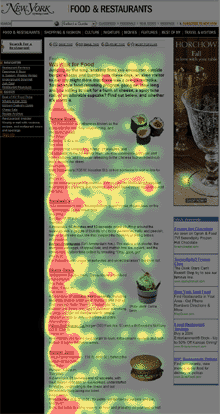
An eyetracking study recorded how users looked at thousands of Web pages including Google and Slashdot.
The study looked at how people navigate websites, search and react to advertising.
The summary is that a human eye scans a webpage like letter F. These results [similar to Google Heatmap] are depicted in the picture on the right side.
The areas where users looked the most are colored red; the yellow areas indicate fewer views, followed by the least-viewed blue areas. Gray areas didn't attract any fixations.
The results offer some useful hints for Web Designers and Bloggers showing Advertisments.
First, for effective layouts - don't place Google Ads [or other advertising banners] on the right sidebar as web users typically ignore that area.
Users scan a webpage in seconds and no one is going to read text word-by-word. Most are only going to read the first two paragraphs. In a few seconds, their eyes move at amazing speeds across your website’s words in a pattern that's very different from what you learned in school.
Therefore, try to highlight [use different font, increase font weight] the important lines to attract user attention. Make the initial paragraphs interesting
Optimizing Scott Hanselman's Blog for Improving Adsense Revenue
Every week or so, we'll pick a website (or blog) and suggest various optimization tips including new banner ad formats or ad unit placements that will help these sites maximize their Adsense earnings. You can apply these techniques and learning to your own site if it has a similar layout.
Our first Adsense case study covers Computer Zen, an excellent blog by Scott Hanselman on Microsoft Technologies. Scott is an MVP, author of several books and also runs an interesting podcast show - Hansel minutes. His blog is subscribed by ~8k readers according to Feedburner.
Let's take a quick look at a recent screenshot of Scott's website - [The Google ad units and search box have been numbered for easier identification].

As you probably noticed from the above screenshot, this site has two Adsense Ad units and one Google Site Search Box. There's also a feedburner ad which we'll skip for the moment.
» There are two 120x240 Ads in the left sidebar. [No 1, 2]
» The Google Search Box is placed in the top right corner [No 3]
Possible Issues with the Current Ad Formats and Layout:
1. The 120x240 ads do not blend with the background since they are enclosed inside a white border.
2. The ads are located below the page fold and will therefore be rarely visible to the site visitors.
3. The ads are located in the sidebar - an area that generally doesn't perform so well.
4. Vertical banners like 120x240 are limited to text only ads. Advertisers cannot show image based CPM ads on this site.
5. The Search Box is placed at a perfect location but it takes the visitor off the main page to Google search box.
What can be done to improve Adsense Performance ?
The new sample screenshot reflects some very simple Adsense related tweaks that may help Scott improve the ad earnings from Computer Zen.

Each of the tweaks or changes in the above screenshot have been numbered which are explained in the detail below:
No 1: Link Units can be a very good source of Adsense revenue if placed somewhere near the site navigation links. In Scott's case, that area is the left sidebar just below his profile and picture.
No 2: The 120x240 Ads units have been removed from the left sidebar since they may not be the best performing units due to their placement as well as dimensions.
No 3: The Google Search Box position need not be changed but Scott may connect the search code with Adsense for Search to increase revenue. Additionally, the search results page should use the new Adsense code that allows visitors to search without leaving the site.
No 4: This is probably the biggest change that will bring him the maximum Adsense revenue - a 250x250 wide format ad unit mixed with the blog content [implemented using div float tag]. The unit should accept both image and text ads. The border and background color should exactly match the page background color.
No 5: This external leaderboard ad from a Job site was based at the top initially. We have moved it at the bottom since it is probably a non contextual ad system and the results may therefore not be superior to Google Adsense.
Google is Not Indexing Your Blog ? No Problem..Just Remove from Blogger Template

Google adds the <meta name="ROBOTS" content="NOINDEX,NOFOLLOW"> tag by default to the HTML of your blog pages when the Add your Blog to our listings? setting is set to No.
In on of our test blogs, the above NOINDEX META tag is being inserted even the Setting is set to Yes.
The moment search engine bots read that noindex attribute, they'll skip indexing your webpage. And if that webpage already exists in the search engines' cache, the page will be thrown out immediately. The end result is that none of your blog pages will ever appear on search results of any web search engine.
To override the default setting and let search engines read your blog, manually delete <$BlogMetaData$> from the classic Blogger Template or
How Fast Do Search Engines Index Fresh Content
We executed a search for 09 f9 11 02 9d 74 e3 5b d8 41 56 c5 63 56 88 c0 (without quotes) on all major web and blogs search engines and here are the results.

Microsoft owned Live search has just 18k pages containing the HD DVD key while Google has indexed over half a million documents containing that number.

In case of Blog Search Engines, Bloglines (owned by Ask.com) found 6160 blogs and RSS feeds that mentioned the HD DVD key while Technorati suggested the number as 2200. Google Blog Search results were ~5.5k.
Million Dollar Homepage - Interview with $1m Boy
 Alex Tew, a 21 year old student from Wiltshire, England tried a unique experiment to raise money for his university education.
Alex Tew, a 21 year old student from Wiltshire, England tried a unique experiment to raise money for his university education.His thought processes went something like this: what if he set up a website called the Million Dollar Homepage which contained exactly one million pixels (the tiny dots that make up an image on a screen)? What if he then used that page as, in effect, an advertising noticeboard where advertisers could buy space at $1 per pixel?
The Million Dollar Homepage is broken up into 10,000 100-pixel squares; Tew sells the 100-pixel squares off for $100 each, or $1 per pixel. The idea was an instant success. In the first four weeks alone, Alex sold more than 300,000 pixels at $1 each. As on today, Tew's Million Dollar Homepage has sold 900,400 pixels and the buyers are still flooding in.
Here is a animated graphic displaying the Making of the MIllion Dollar Homepage.
.NET spoke with Alex Tew, the mastermind behind milliondollarhomepage.com. He explains how he became a wealthy man by selling some pixels and what he intends to do with all the money.
 Q: Why does the site seem to succeed? Why do companies buy pixels? And why did it happen so fast?
Q: Why does the site seem to succeed? Why do companies buy pixels? And why did it happen so fast?A: The site succeeds because I think people respect an original idea. Things that are unique and novel naturally get talked about, if they’re interesting. My crazy idea to make money seems to have caught people’s imagination. So it means thousands of people are logging on every day.
Q: Who bought the first pixels and why?
A: A friend of a friend who runs an online music site bought 400 - I basically explained that the site could become really popular if it catches on and these 400 dollars could be the best marketing investment they ever make. They decided it was worth a punt and went for it. I’m sure if the site had flopped they would have wanted their money back, but obviously things took off. I understand their site received over 20,000 unique visitors directly from their ad on my home page within the first three weeks. A pretty good return I think.
Q: What will you spend the money on?
A: The first thing I bought was some new socks! You can see them on my blog. Then I was able to pay for my first year’s university tuition fees and living costs, which was cool, because it took the pressure off my parents. Apart from some normal stuff like clothes and CDs, I've not bought anything extravagant really. With the rest of the money I plan to invest in some of the new ideas I've got.
Read full interview with the brain behind the Million Dollar Homepage
How a Blogger can become a good journalist
Identify your sources
Your audience needs to know where this information comes from, so they can judge its credibility.
Respect the value of people's time
Know your point, get to it quickly, and make your content dense with value.
Use plain speech, and talk like a real person.
If a simpler word can be used with no loss of meaning, use it. Same goes for fewer words vs. more.
Reputable pro media outlets use professional fact checkers
People may be citing you as a source, so try to get the details right. Related to this: spell-check!
Opinions are not facts, even your opinions
Opinions make personal journalism lively. But be sure you know the difference between opinion and fact, and make it clear to your readers as well.
Very Useful Websites for Some Cool Start-Ups
| ToonDoo | Create Your Own Comic Strips |
| Vixy.net | Download Youtube Videos as Quicktime Videos or MP3 Audio Files |
| Picnik | The Best Online Image Editing Tool |
| Scribd | Embed Docs, Excel Spreadsheets, PDFs as Flash Paper |
| Email Traceroute | Plot your email trajectory on Google Maps |
| Pipl | What Google Think about you - EgoSurfing |
| Gotuit SceneMaker | Trim YouTube Videos and Share them |
| CircleUp | Ask Questions, Get a consolidated reply |
| Blinx | The Best Video Search Engine with News Clips, Video Podcasts.. |
| Dumpr.net | Interesting Effects for your Digital Photographs |
| Photo Flicks | Impressive Pictures Slideshows in Flash |
| Zoho Sheet | Embed Excel Spreadsheet in Webpages |
| Flickr Leech | Search and Download Images from Flickr quickly |
| Package Mapping | Visually track shipments from FedEx/UPS/DHL on Google Maps |
| Visual DNA | Share your personality with the world in pictures. |
| Kiss Youtube | The easiest way to download Youtube Videos |
| Voice Books | Invite friends to add voice narrations to your photographs |
| Qipit | Convert a book excerpt or newspaper clipping into digital text |
| Zaptxt | Google Alerts++, get updates on Skype, Mobile Phone, Email |
| LinkInABox | Display your LinkedIn Profile on your blog. |
| Alexaholic | Compare Alexa Rankings of multiple website at one place |
| MyPictr | Create profile pictures and avatars of custom sizes in seconds |
| SlideRoll | Flash Slideshows of Flickr Pictures |
| Review Basics | Get feedback on your blog design, brochures, business cards, etc |
| ePost | Real version of GMail Paper, Home delivery email |
| Rich Chart Live | Create rich, animated Flash Charts online |
| Short Text | Internet clipboard - Copy paste text across computers |
| IMIfied | Interact with Google Calendar, Blogger, Remember the Milk, BaseCamp, TypePad via IM (Google Talk, MSN, Yahoo Messenger) |
| Text Analyzer | Analyze your writing style, count words, paragraphs, word frequency, etc. |
| Feed43 | Create RSS Feeds for any website |
| Files Upload | Rapidshare on Steroids, Supports FTP, No limits |
| GigaSize | Email large attachments without problems |
| Mozy | Online Backup for your computer - set it, forget it |
| Room Visualizer | Design the layout of your new room online |
| Google Docs | Batch convert email messages or multiple documents to PDF |
| VideoJug, Instructables | Learn something new everday through Pictures and Video Tutorials |
| Yahoo! Badges | Add Live Stock Quotes and Market Charts to your website |
| JumpCut | Free Online Video Editor - Mix videos, images and sounds |
| Zamzar | Convert files from one format to another, get results by email |
Six Wonderful Google Games To Keep You Entertained
Google Mirror - elgoog - This site is like a mirror reflection of Google. All the text is displayed in the reverse order and inclined to the right of the page just like Arabic language. Remember that the queries are also to written in the backward direction [live example]
Gwigle - What Am I Googling? - A very addictive game where you are shown the Google search results page and you then have to reverse guess the search query. The game has various levels and can keep you busy for a long time. The accompanying tips will help you become a better googler. [Thanks, Ionut]
Guess The Google - At the start of this Google game, a grid of 20 image thumbnails would appear each of would match one search keyword. You get 20 seconds to guess the search keyword but you can make as many number of guess as you want during that time.
Googlewhack - A Googlewhack is a Google search query consisting of two words - both in the dictionary, and without quotation marks - that returns a single result. The search will list 'Results 1-1 of 1'. Googlewhacking is the pastime activity of finding such a result. A person attempting to find Googlewhacks is known as a Googlewhacker. [Whack Stack]
World War on Google Maps - Online players (2-25) randomly receive a set of countries with troop hitpoints based on real world population data. To play: attack neutral and enemy countries in an effort to try to take over the world. You have a 20% chance of receiving more troops when you overtake an enemy country. [via Slashdot]
Google Maps Flight Simulator - Nothing so advanced as the Microsoft Flight simulator, but this Googel computer game lets you fly a small farmer plane over any landscape created from a compilation of Google Maps images. You can use the keyboard arrow keys to change the flying directions, bank and dive. Space lets you fire while A/Z are for varying the flying speed.
Guess the Place - You are shown a picture and need to find out which country, state or city is being shown by looking at parts of Google Maps, or Flickr images of the place
Tips, Layout Optimization Tricks for Adsense Higher CTR
The next interesting question - How to Make Money with Google Adsense ? Here are The best Google Adsense Tips and Tricks for making more money (profit) from Google adsense program.
a. Strictly follow the rules mentioned in Adsense policies. You will always earn more revenue from Adsense by playing it clean.
b. Never modify the Google Adsense HTML code.
c. Don't ask your friends or visitors to click on your Google ads. Do not include incentives of any kind for users to click on ads. Don't label the Google ads with text other than "sponsored links" or "advertisements.".
d. Don't click on your own ads - Google is much smarter than you think. You should not reload your pages excessively. If you are testing your website layout with Google adsense, follow some precautions. Or you can use the unofficial Google Adsense Sandbox Tool that is accessible from Firefox, IE and other browsers to see what kind of Google ads will be served based on content (website address URL) or keywords.
e. Don't place ads in pop-up windows, error pages or even empty pages.
f. Don't start a "adsense asbestos" or "home equity loan rates" website merely to make money from accidental clicks (accidence). You will never make money out these "made-for-adsense-only" websites. Instead, write on topics what you are passionate about. Don't waste your money on high-paying adsense keywords lists.
g. For short articles, CTR is best when ads are placed just above the content
h. For long articles, CTR improves if ads are placed somewhere in middle of the content - visitors read the long content and then they are looking for more resources.
i. Use Text Ads instead of Image Ads as users get more options. If you still want to display image ads, consider ad formats that support image ads - Choose either the 300x250 medium rectangle or the 160x600 wide skyscraper - or both, if you display multiple ad units on a page.
j. Google Ads without background color and borders always perform better. Make the border color and background color same as your page background color.
k. Always put ads above the main fold. Make sure that the ad unit with the highest clickthrough rate is the first instance of the ad code that appears in the HTML. Since the first ad unit is always filled before the rest, you want to make sure that ad unit is located in the best placement on your page.
l. Try setting the ad link URL color to a lighter shade. If your text is black, you may make the adlink as light gray.
m. Go Wide - The large rectangle is the best paying adsense format (336x280) - The Google Adsense Publisher team also feels that the best formats are the wider ones - the ad formats that contain the widest individual ads. Try using the 336x280 large rectangle, 300x250 medium rectangle, or 160x600 wide skyscraper.
n. Placing images next to ads or above ads does help in attracting user attention.
o. Blend AdLinks with other navigation links or place horizontal adlinks at the top of your webpage. AdSense publishers are permitted to click on link unit topics on their web pages, provided that they do not click on any Google ads on the resulting page.
p. Organize an Adsense Party for your friends and colleagues - Request them to navigate your website, watch their activity - it will provide vital clues about which regions on your website draw more user attention. Try putting ads near those areas. (Thanks Darren)
q. You can put upto 3 adsense units on a page. Try putting a large skyscraper on the right navigation sidebar of your website. That area is close to the browser scrollbar. You can also add 2 AdSense for search boxes, 1 adlink unit and 1 referral button per product (i.e., 1 AdSense referral button and 1 Firefox plus Google Toolbar referral button).
r. The first few lines of your content are an important factor for determining what Ads are served on your webpage. That's the right place to put keywords in bold (strong or <b> tags) or header tags (h1, h2, etc).
s. Always select the setting to open Google Adsense search box results in a new browser window, so you won't lose your visitors. Click the Open search results in a new browser window checkbox and this add target="google_window" to your form tag.
t. Maximum people think the search box is on the top right corner. So you know where to put it.
u. Don't syndicate full content. If people can read everything from the newsreader window itself, why would they visit your website where your ads are.
v. Use URL channels to determine performance of individual pages. I track my most popular pages with Google Analytics, Statcounter and create a channel for each of the URL. You can even track Adsense Clicks with Analytics
w. For low CTR pages, try changing titles or adding more content to get better focused ads
x. Block low paying advertisers with Filters. Why to loose a visitor for 0.01 cents. Use Overture or Google Adwords Keywords tool to discover keywords that are less popular with advertisers.
y. The AdSense for search Top Queries report shows you what your users are looking for, by listing the 25 most common searches conducted through your AdSense for search boxes. Use this report to identify additional topics to add to your site, or to keep track of your most sought-after information. Focus and improve that content.
z. Not everyone has a RSS reader. Use RSS to Email services like FeedBlitz, Bloglet or Rmail to let users subscribe to your blog by email.
Remember, you are the best judge when it comes to choosing ad formats. Even Google doesn't offer the best advise always. For instance, in the visual heat map, Google suggests that webmasters are best served by positioning ads on the upper left-hand side of a Web page. But on the Google homepage, you will find ads on the far right.
Related Links
Display only relevant Google Ads in Blogs
Google Adsense Layout Tips for Maximum Clicks
Guide for Google AdSense Publishers
AdSense is one of the best tools you can use to draw dollars to your site. Remember that there is no easy way to make money on Adsense... it takes a lot of work. Adsense publishers on blogspot.com can integrate Adsense directly from Blogger Interface.
Yahoo Publisher Network YPN and Chitika eMiniMalls offer interesting Adsense alternatives. You can use this free online Sandbox tool to compare Google Adsense, Chitika eMiniMalls and Yahoo Publisher Network (YPN) Program.
Enter any keywords or a website address (URL), choose a geographic location (for Google), customize ad colors or choose from an existing color set and click "Udate Ads Display". You can try the Adsense, YPN or Chitika Services without signing up for any of these services.
How to Access Blocked Websites
Most of the blacklisted sites in Saudi Arabia are either sexually explicit or about religion, women, health, drugs and pop culture. They even block access to websites about bathing suits. So if you want to buy something to swim in, they seem to treat that as if it were pornographic in Saudi Arabia.
 In China, webites containing sexually explicit content were among those blocked, but they also included sites on sensitive topics such as Tibet, Taiwan, and dissident activity. China also blocks access to Google News, Typepad and Blogger hosted blogs.
In China, webites containing sexually explicit content were among those blocked, but they also included sites on sensitive topics such as Tibet, Taiwan, and dissident activity. China also blocks access to Google News, Typepad and Blogger hosted blogs.But what if an innocent website is accidentally blocked by your ISP or your government. There are always legitimate reasons to visit these blocked websites. We have listed a few methods to help you access blocked websites in school, college, office or at home.
Approach 1: There are websites Anonymizer who fetch the blocked site/ page from their servers and display it to you. As far as the service provider is concerned you are viewing a page from Anonymizer and not the blocked site.
Approach 2: To access the blocked Web site. type the IP number instead of the URL in the address bar. But if the ISP software maps the IP address to the web server (reverse DNS lookup), the website will remain blocked.
Approach 3: Use a URL redirection service like tinyurl.com or snipurl.com. These domain forward services sometimes work as the address in the the url box remain the redirect url and do not change to the banned site.
Approach 4: Use Google Mobile Search. Google display the normal HTML pages as if you are viewing them on a mobile phone. During the translation, Google removes the javascript content and CSS scripts and breaks a longer page into several smaller pages. [link] View this website in Google Mobile
Approach 5: Enter the URL in Google or Yahoo search and then visit the cached copy of the page. To retrieve the page more quickly from Google's cache, click "Cached Text Only" while the browser is loading the page from cache.
Approach 6: A recent Oreilly story on accessing blocked websites suggested an approach to access restricted web sites using Google language tools service as a proxy server. Basically, you have Google translate your page from English to English (or whatever language you like). Assuming that Google isn’t blacklisted in your country or school, you should be able to access any site with this method. Visit this site via Google Proxy
Approach 7: Anonymous Surfing Surf the internet via a proxy server. A proxy server (or proxies) is a normal computer that hides the identity of computers on its network from the Internet. Which means that only the address of the proxy server is visible to the world and not of those computers that are using it to browse the Internet. Just visit the proxy server website with your Web browser and enter a URL (website address) in the form provided.
This page has a long list of proxies. You can either choose one yourself or let the service choose a random proxy for you. Also bookmark the DMOZ directory of free web-based proxy services and DMOZ directory of free proxy servers
Update: China appears to have moved beyond simply blocking access to a Web site with IP filters and may now be employing packet filters to scan individual packets for undesirable information, said Duncan Clark, managing director at telecommunication analyst BDA China Co. Ltd.
Ohhhh! A Secret Google Search URL That Removes/Does not dispay Google Adsense Ads
While it is technically possible to block Google ads on web pages through Firefox extensions or by modifying the hosts file, these hiding methods are mostly implemented by tech-savvy users and may not have that big an effect on Google's revenue.
However, here's a secret trick - if you append the parameter "output=googleabout" to Google Web Search URL, the search results page will not carry any AdSense ads that are otherwise seen on the top and right sections of the page.
Here's a direct URL to search Google minus Adsense/Adwords ads:
google.com/search?output=googleabout
Not sure why this parameter is in place but this default Google page could have a serious impact on their bottom line since it allows users to search Google sans advertisements without installing any geeky hacks. Thanks Vedrashko.
The following lines, when added to the Windows HOSTS file, will block Google from serving ads on your computer and won't track your visits on sites that use Google Analytics.
# [Google Inc]
127.0.0.1 pagead.googlesyndication.com
127.0.0.1 pagead2.googlesyndication.com #[Google AdWords]
127.0.0.1 adservices.google.com
127.0.0.1 ssl.google-analytics.com #[urchinTracker]
127.0.0.1 www.google-analytics.com #[Google Analytics]
127.0.0.1 imageads.googleadservices.com #[Ewido.TrackingCookie.Googleadservices]
127.0.0.1 imageads1.googleadservices.com
127.0.0.1 imageads2.googleadservices.com
127.0.0.1 imageads3.googleadservices.com
127.0.0.1 imageads4.googleadservices.com
127.0.0.1 imageads5.googleadservices.com
127.0.0.1 imageads6.googleadservices.com
127.0.0.1 imageads7.googleadservices.com
127.0.0.1 imageads8.googleadservices.com
127.0.0.1 imageads9.googleadservices.com
127.0.0.1 partner.googleadservices.com
127.0.0.1 www.googleadservices.com
127.0.0.1 apps5.oingo.com #[Microsoft.Typo-Patrol]
127.0.0.1 www.appliedsemantics.com
127.0.0.1 service.urchin.com #[Urchin Tracking Module]
Blogs: What is Hot and What is Not
Although podcasting has surpassed the popularity of blogging, that doesn’t mean blogging is a dying art. If you take the time to browse around the Internet, you’ll see that blog hosting communities are still rapidly growing. If you’re not yet part of this crowd, check it out to experience the fun and excitement.
Pressing the Keys at applications. Newbies and advanced users will enjoy blogging at WordPress with the many features available for use such as entry previews, blog categories and blogrolls.Thumbs-Ups: You can add plug-ins and customize your blog layout. WordPress also provides constant updates for their users.
Thumbs-Down: A bit of software knowledge is required to properly install WordPress. If you have enabled commenting in your site, don’t be surprised to find that more than a few spammers are developing a habit of dropping by your site. [Ed. Note: I've definitely found this to be the case. Having anti-spam filters like Akisimet in place is important to keep on top of the spam issue.]
Fire up at FeedBurner
Is your blog is worth broadcasting? If so, you should consider moving from your old blog community to FeedBurner. At FeedBurner, they help you create content and spread the word about your blog as well.
Thumbs-Ups: With the standard free package, FeedBurner allows you to set up the configuration for your blog for easy posting and even use an RSS subscription button to automatically update the readers of your blog. The Web site gives you information about the average number of visits your blog has per day along with other traffic statistics. You can earn money on the sideline from by adding Google Ads in your blog.
Thumbs-Down: The template editing section of FeedBurner isn't easy to master.
Everything in One at Multiply
If you wish to blog, upload photos, videos, music files, write reviews and post your social calendar with one Web site, all you have to do is sign up for an account at Multiply.
Thumbs-Ups: Photo uploading is virtually unlimited, images can be classified by albums and given captions. Skin choices are provided to give your blogs more color and life and RSS feeds are allowed.
Thumbs-Down: When writing reviews, Multiply doesn’t give users much freedom to customize content by font type or color. Layouts can be edited…but only if you have CSS knowledge and even with that, customization is still limited. The smiley list is woefully inadequate.
Live and Write Freely at LiveJournal
With a hip nickname such as “LJ,” LiveJournal is a Web site that’s designed for the fun-loving crowd on the go.
Thumbs-Ups: Bonds forged online are strengthened by LJ’s email notifications for commenting. If someone comments in your blog, an email will inform you of it. Additionally, an email will be sent to you if your comment on someone else’s LJ receives a reply whether it’s from the blog owner or another blogger doesn’t matter.
Thumbs-Down: LJ isn't easy to customize. Some features offered for free by other blog hosts are only for LJ members with paid accounts.
Be In Vogue at Xanga
Teenagers seem to be enamored with Xanga. If you want a blogging process that’s easy and stylish at the same time, Xanga is the blog host for you.
Thumbs-Ups: Besides having community-based blogging, each post allows you to inform your readers what you’re reading, watching or playing. You can also upload photos, music and write categorized reviews. A guest book is automatically offered to users.
Thumbs-Downs: Although Xanga allows users to use RSS feeds; it takes time to properly integrate it in their blogs. The layout options are limited, the URL for members is a mouthful and commenting is reserved for Xanga members only.
Conclusion
Which blog hosting site do you plan to choose? Wherever you end up blogging, we wish you well! Blog on!
Security Techniques for PHP
With more and more personal information being stored on the Web—credit card data, social security numbers, maiden names, favorite pets—today's PHP developer cannot afford to be ignorant when it comes to security. Sadly, most beginning programmers fail to understand the truth about security: there is no such thing as "secure" or "insecure." The wise programmer knows that the real question is how secure a site is. Once any piece of data is stored in a database, in a text file, or on a Post-it note in your office, its security is compromised. The focus in this chapter is therefore how to make your applications more secure.
This chapter will begin by rehashing the fundamentals of secure PHP programming. These are the basic things that I hope/assume you're already doing. After that a quick example shows ways to validate different kinds of data that might come from an HTML form. The third topic is the new-to-PHP 5 PECL library called Filter. Its usage isn't very programmer-friendly, but the way it wraps all of the customary data filtering and sanitizing methods into one interface makes it worth knowing. After that, two different uses of the PEAR Auth package show an alternative way to implement authorization in your Web applications. The chapter will conclude with coverage of the MCrypt library, demonstrating how to encrypt and decrypt data.
Remembering the Basics
Before getting into demonstrations of more particular security techniques, I want to take a moment to go over the basics: those fundamental rules that every PHP programmer should abide by all of the time.
To ensure a basic level of security
Do not rely upon register_globals.
The advent of register_globals once made PHP so easy to use, while also making it less secure (convenience often weakens security). The recommendation is to program as if register_globals is off. This is particularly important because register_globals will likely disappear in future versions of PHP.
Initialize variables prior to using them.
If register_globals is still enabled—even if you aren't using them—a malicious user could use holes created by noninitialized variables to hack your system. For example:
If1 if (condition) { 2 $auth = TRUE; 3 } $authis not preset toFALSEprior to this code, then a user could easily make themselves authorized by passing$_GET['auth'],$_POST['auth'], or$_COOKIE['auth']to this script.Verify and purify all incoming data.
How you verify and purify the data depends greatly upon the type of data. You'll see many different techniques in this chapter and the book.
Avoiding Mail Abuses
A security concern exists in any Web application that uses the
mail()function with form data. For starters, if someone enters their "to" email address as someone@example.com,someone.else@example.com, you'll now be sending two emails. If a malicious user enters 500 addresses (perhaps by creating their own form that submits to your same page), you're now sending out spam! You can avoid this by using regular expressions to guarantee that the submitted value contains just one address. Or you could search for a comma in the submitted email address, which wouldn't be allowed. But that won't solve the problem entirely.Although the
mail()function takes separate arguments for the "to" address, "from" address (or other additional headers), subject, and body, all four values are put together to create the actual message. By submitting specifically formatted text through any of these inputs, bad people can still use your form to send their spam. To guard against this, you should watch for newline (\n) and carriage returns (\r) within the submitted data. Either don't send emails with these values or replace them with spaces to invalidate the intended message format. You should probably also make sure that you (or someone involved with the site) receives a copy of every email sent so that close tabs can be kept on this area of the server.Be careful if you use variables for included files.
If your code does something like
require($page); then you should either make sure that
$pagedoes not come from an outside source (like$_GET) or, if it does, that you've made certain that it has an appropriate value. See the technique in Chapter 2, "Developing Web Applications."Be extra, extra careful when using any function that runs commands on the server.
This includes
eval(),exec(),system(),passthru(),popen(), and the backticks (``). Because each of these runs commands on the server itself, they should never be used casually. And if you must use a variable as part of the command to execute, perform any and all security checks on that variable first. Also use theescapeshellarg()andescapeshellcmd()functions as an extra precaution.Consider changing the default session directory or using a database to store session data.
An example as to how you would do this is discussed in Chapter 3, "Advanced Database Concepts."
Do not use browser-supplied filenames for storing uploaded files on the server.
When you move a file onto your server, rename it to something safe, preferably something not guessable.
Watch for HTML (and more important, JavaScript) in submitted data if it will be redisplayed in a Web page.
Use the
strip_tags()or similar functions to clear HTML and potential JavaScript from submitted text.Do not reveal PHP errors on live sites.
One of the most common ways to hack a site is to try to "break" it—do something unexpected to cause errors—in the hopes that the errors reveal important behind-the-scenes information.
Nullify the possibility of SQL injection attacks.
Use a language-specific database escaping function, like
mysqli_real_escape_data(), to ensure that submitted values will not break your queries.Program with error reporting on its highest level.
While not strictly a security issue, programming with error reporting on its highest level can often show potential holes in your code.
Never keep
phpinfo()scripts on the server.Although vital for developing and debugging PHP applications,
phpinfo()scripts reveal too much information and are too easily found if left on a live site.
Monday, May 14, 2007
Google searches web's dark side
Researchers from the firm surveyed billions of sites, subjecting 4.5 million pages to "in-depth analysis".
About 450,000 were capable of launching so-called "drive-by downloads", sites that install malicious code, such as spyware, without a user's knowledge.
A further 700,000 pages were thought to contain code that could compromise a user's computer, the team report.
To address the problem, the researchers say the company has "started an effort to identify all web pages on the internet that could be malicious".
Phantom sites
Drive-by downloads are an increasingly common way to infect a computer or steal sensitive information.
They usually consist of malicious programs that automatically install when a potential victim visits a booby-trapped website.
"To entice users to install malware, adversaries employ social engineering," wrote Google researcher Niels Provos and his colleagues in a paper titled The Ghost In The Browser.
"The user is presented with links that promise access to 'interesting' pages with explicit pornographic content, copyrighted software or media. A common example are sites that display thumbnails to adult videos."
The vast majority exploit vulnerabilities in Microsoft's Internet Explorer browser to install themselves.
Some downloads, such as those that alter bookmarks, install unwanted toolbars or change the start page of a browser, are an annoyance. But increasingly, criminals are using drive-bys to install keyloggers that steal login and password information.
Other pieces of malicious code hijack a computer turning it into a "bot", a remotely controlled PC.
Drive-by downloads represent a shift away from traditional methods of infecting a computer, such as spam and email attachments.
Attack plan
As well as characterising the scale of the problem on the net, the Google study analysed the main methods by which criminals inject malicious code on to innocent web pages.
It found that the code was often contained in those parts of the website not designed or controlled by the website owner, such as banner adverts and widgets.
Widgets are small programs that may, for example, display a calendar on a webpage or a web traffic counter. These are often downloaded from third-party sites.
The rise of web 2.0 and user-generated content gave criminals other channels, or vectors, of attack, it found.
For example, postings in blogs and forums that contain links to images or other content could unwittingly infect a user.
The study also found that gangs were able to hijack web servers, effectively taking over and infecting all of the web pages hosted on the computer.
In a test, the researchers' computer was infected with 50 different pieces of malware by visiting a web page hosted on a hijacked server.
The firm is now in the process of mapping the malware threat.
Google, part of the StopBadware coalition, already warns users if they are about to visit a potentially harmful website, displaying a message that reads "this site may harm your computer" next to the search results.
"Marking pages with a label allows users to avoid exposure to such sites and results in fewer users being infected," the researchers wrote.
However, the task will not be easy, they say.
"Finding all the web-based infection vectors is a significant challenge and requires almost complete knowledge of the web as a whole," they wrote.
Friday, May 11, 2007
The Greatest Software Ever Written
12. The Morris worm
11. Google search rank
10. Apollo guidance system
9. Excel spreadsheet
8. Macintosh OS
7. Sabre system
6. Mosaic browser
5. Java language
4. IBM System 360 OS
That leaves my third, second, and top-most choices still to go. So here they are:
No. 3 is the gene-sequencing software at the Institute for Genomic Research. It isn't a mammoth software system, but "on sheer technical brilliance, it gets 10 out of 10," Morgenthaler says. The institute's sequencing system helped subdivide the task of understanding the DNA makeup of 20,000 human genes. Its breakthrough insights into the human genome and sequencing analysis, plus its ability to recombine subunits of analysis into the whole, "accelerated the science of genomics by at least a decade," Morgenthaler says. We now have the tools to begin tracing the paths of human migration out of Africa. The human genome reveals how minute the genetic differences are between ethnic groups at a time when such information is sorely needed. It gives a scientific basis for how humans can view each other as brothers at a time when we seem in danger of destroying one another. The software will be called on to perform many additional gene sequencing feats; the roots of many diseases and puzzles of heredity remain to be solved. Seldom have great research and great software been more closely intertwined.
My No. 2 choice is IBM's System R, a research project at the company's Almaden Research Lab in San Jose, Calif., that gave rise to the relational database. In the 1970s, Edgar Codd looked at the math of set theory and conceived a way to apply it to data storage and retrieval. Sets are related elements that together make up an abstract whole. The set of colors blue, white, and red, for example, are related elements that together make up the colors of the French flag. A relational database, using set theory, can keep elements related without storing them in a separate and clearly labeled bin. It also can find all the elements of a set on an impromptu basis while knowing only one unique identifier about the set.
And now for The Greatest Software Ever Written--Unix.Bell Labs often gets credit for creating the Unix operating system, but Bell never funded its development. In fact, the labs' management knew nothing about it. Bell Labs had committed developers to a multivendor project called Multics that made use of many new ideas for an operating system. But the project fell apart, and a Bell Labs participant, Ken Thompson, decided he wanted a personal version of Multics so he could write shoot-'em-up games, says Feldman (who was the No. 7 developer on the AT&T Unix project and is now president of the Association for Computing Machinery).
In the best tradition of software, Unix was an individual effort that took on a life of its own. Thompson crafted Unix on a Labs reject, a tiny DEC PDP 7 minicomputer with either 16 or 32 Kbytes of memory--Feldman isn't sure which. "Unix was written under great constraints," he says. "There was no memory and no CPU power. You'd be embarrassed today not to have more memory and CPU in your wristwatch."
Thompson designed his stripped-down operating system to move data in blocks or "pages" from a computer's random access memory onto disk, freeing up memory space. When they're needed again, the operating system knows to go to the disk and page them back into memory. This way, a big operating system can run on a small computer with a small amount of memory. His operating system also was a multiuser system. Even the mainframes of the day were limited to a single user, making computing time expensive. Thompson's Uniplexed Information and Computing System (Unics) would let two people use a computer at the same time.
The Computer Science Research Group at the Labs heard about Unics and wanted a copy. At the group's request, Thompson and a colleague, Dennis Ritchie, agreed they would add text formatting to their system, provided they were given a PDP 11/20, a larger machine. Thus, Unix text processing was born of barter. Unics became Unix; was recast in tighter, more portable C code; and was brought to market by AT&T as the Unix System III.
So Unix System III was the greatest piece of software--almost. Bear with me here.
The Greatest Web Software Ever Written
| 12. | AOL Instant Messenger |
| 11. | Digg |
| 10. | Hotmail |
| 9. | World Of Warcraft |
| 8. | Wikipedia |
| 7. | XMLHttpRequest object set |
| 6. | Amazon.com |
| 5. | eBay |
| 4. | The Well |
| 3. | Craigslist |
| 2. | AltaVista |
My last choice is also first, my No. 1 pick for greatest Web software developed so far.
Berners-Lee's enforced step backward to a simpler platform brought about new concepts and new opportunities. The platform was based on asynchronous communications, where one system delivered a message to another when it was possible, rather than both needing to be available when the delivery was initiated. The user sessions on the platform were stateless; servers using HTTP could rapidly serve information pages, without worrying about carrying information about the user forward from one visit to the next or even one page to the next.
Before Craigslist, Hotmail, or the other user-intensive sites could be developed, software was required that could cope with the need to serve millions of HTML pages in quick succession and still draw on background databases and other resources. It would need to bridge the new HTTP protocol to many of the back-end systems necessary for Web operations.

The original NCSA HTTPd was improved by a virtual community of Web managers that became known as the Apache Group. In its second version, the Apache Group tore apart the server and rebuilt it as a series of modules, which became the Apache Web Server 2.0. (The latest version is Apache 2.2.4.) The new design let different contributors work on different parts of the server without holding up one another. The server advanced quickly.
In 1998, IBM announced it was dropping its own Web server development and contributing to the Apache Group. IBM said it would include Apache with its WebSphere middleware. The move had the effect of winning acceptance for open source code in business and drawing attention to Apache as it was pitted against its chief rival, Microsoft's Internet Information Server.
The Apache Group was one of the first open source projects to develop a product that competed successfully with commercial code. Apache's market share has fallen off its peak of just under 70% of active sites on the Web, but Apache still powers 66.9 million Web sites to Microsoft IIS's 35.3 million, according to Netcraft's April report. Support for Apache comes from a variety of commercial sources, including IBM and Covalent Technologies.
Apache was a volunteer project in which skilled developers exchanged ideas, parceled up work, eliminated bugs, and committed finished code to a central code management system--Behlendorf hosted the original contributions on his own computer. Apache addressed the user scalability problem and moved on to develop a tight linkage with PHP, the scripting language that would become dominant on the Web, tying disparate elements of sites together and supplying the small applications that tied databases to Web pages.
The quick access to data meant pages could be refreshed with the latest information or tailored to the individual with specialized data. Apache was linked tightly to an early open source database, MySQL, a system originally designed for fast reading and serving of data rather than data storage, a property suited to the new Web.
In its example of timeliness, innovative technology, volunteer development, and ability to match commercial competitors, the Apache Web Server set a standard that many have sought to emulate but few have matched. Most of all, it enabled "the network effect," where the concerns and passions of one person connected with those of others and resulted in the construction of new Web sites, swift communications, and virtual communities by an endlessly diverse set of builders.
With Berners-Lee's fateful step backward, the World Wide Web returned computing to a simpler platform and opened the door to a series of rapid steps forward, not just for a single interest group but for the world. The best software on the Web capitalizes on those possibilities. The Apache Web Server and its compatriots are the harbingers of a new age. We can only dimly perceive the outline of that age, but many have started to think it will be characterized by more open standards, more freely available software like Apache, and more human intelligence finding its free expression and outlet in communities on the Web.
How to Get Started as a Domainer: 28 Tips, Techniques and Resources
How does a salary of $10,000 per day sound to you? Webmaster and marketing extraordinaire Marcus Frind reportedly pulls in $10,000 per day in Google AdSense from his dating website PlentyofFish.com. But that’s chump change compared to the $100,000 per day that domainer Yun Ye was pulling in before he sold his domain portfolio for about $164M in 2004 and subsequently disappeared under the radar.
When it comes to making a buck on the internet it seems that everyone has a solution, although few of them seem to work. But if you’re looking to capitalize on one of the most powerful cash earning enterprises on the internet that is actually making plenty of people money, you should check out domaining. Although you may not be quite as successful as these two entrepreneurs, it’s never too late to start in the domaining industry.
A domainer is someone who earns a profit buying and selling domain names. The philosophy is similar to the stock market: buy low and sell high. Here are 28 tips, tools, techniques and financing options to get you started on your way to successful domaining.
Domain Buying Strategies
Domaining is a lot like stock investing, the very best in the field have moved beyond basic strategies and have developed their own specific formulas for success. But just as with stocks, to obtain the skills necessary to reach that advanced stage, beginners must first understand the fundamentals of strategic domain buying. In this section we introduce you to five traditional domain buying strategies, and explain a bit about each.
- Trademark Typo Domains.
One of the original domainer buying strategies was to hunt for any trademarked names that hadn’t yet been purchased, and failing that, to purchase typos of those domains. These trademark typo domains often yielded a lot of type-in traffic, and because e-commerce law hadn’t yet developed to its current state, companies would often buy out these domainers at very inflated prices. But if you’re thinking about getting into trademark typo domaining, the ship has sailed. Current trademark law treats domainers that are seeing lots of traffic from a typo domain, and don’t otherwise have a legitimate business use for owning the name, as illegal trademark diluters. As such, trademark typo domainers typically have to turn over the domain to the trademark holder with little or no compensation. Simply stated, avoid the trademark typo strategy altogether. - Keyword Typo Domains.
While the trademark typo domain loophole has closed, a very legitimate and ethical domaining technique is pursuing keyword typo domains. Keyword typo domains (e.g., Mortgeges.com) can bring in a good deal of type-in traffic and are often significantly undervalued. While normally these aren’t the type of domains that someone would want to build a high-value company around (though typo domain Voyuer.com went for $112,000 in 2005), smaller individual webmasters are always in the market for targeted type-in traffic, so these sites are often in high demand among small-time domain purchasers. - Automated Volume Buying.
The next strategy, automated volume buying, is simply that; using an application to automatically search for available domains that meet your pre-set criteria, and purchasing the domains that result from the search. Automated volume buying requires, first and foremost, an excellent application to accept your search criteria and conduct the searches. While there are a number of domain research tools available for purchase, many top domainers use a customized version. No matter which volume buying tool you’re using, however, they all work in roughly the same way by allowing you to search WHOIS servers and filter results by keywords, Overture price ranges, search engine results, etc. So, for example, you could filter your potential domains by those that have a minimum of 1000 keyword searches per month and which yielded more than a top bid of $1.00 on Overture. While it is certainly true that now that more people are using automated volume buying tools the easiest bargains are usually taken, domainers can still find a good haul of cheap .com’s as long as they stay ahead of the curve by getting creative with their filter criteria. - Trendwatching.
If you’re looking for a domaining strategy that is longer-term but that can be highly lucrative, you might consider trendwatching. Trendwatching is simply the practice of anticipating popular domains before they become popular. The keys to successful trendwatching are good sources and creativity. One of the biggest mistakes novice domainers make, is attempting to trendwatch a very diverse group of industries, rather than focusing on a few and becoming an expert in those areas. The best way to start trendwatching is to pick two or three niches that you feel comfortable with and which are reasonably lucrative, then add eight to ten blogs within that niche to your RSS feed. Bloglines, Newsgator, and Google Reader are all free web-based feed readers, just in case you are unfamiliar with RSS. If you’re in a competitive niche, time is of the essence, so regularly check your feed for information on rising stars, new technologies, burgeoning trends or hot products, and once you hear of the trend, pounce on it immediately by buying up some relevant domains. In addition to RSS feeds, Google Trends can also help keep you on top of developing trends by showing relative query volume for one to five keywords or phrases. One thing to keep in mind when trendwatching, is that not every predicted trend will pan out, so anticipate plenty of total losses for every big hit. As a consequence, it is important to keep your domain holdings diversified, so that you aren’t too heavily invested in a single trend, and thus you can afford to wait out the staggering returns when one of your trend predictions proves true. - Brute Force.
Automated Domain Research Tools (DRT’s) allow you to sift through millions of available domains to find the few thousand that you might be interested in buying. But getting from those thousand to identifying the few specific domains you want to purchase can often be accomplished only through brute force. By “brute force” we refer to the most common domaining technique, which involves the use of a compilation of different manual research tools to identify the most lucrative domains. Each tool listed in this category simply helps to facilitate the process of manually going through and examining each potential domain on an individual basis (thus the “brute force” moniker). While it is impractical to cover every sort of tool that would fall into the “brute force” category, we have compiled a few of the most common tools to get you started. - AjaxWhois is a convenient web2.0 domain search engine that executes multiple Top-Level Domain (TLD) queries on a root domain name. This can be a time-saver if you already have a specific root domain name in mind to purchase.
- dnScoop provides a variety of information about a domain, including whois, traffic, domain history and popularity, appraisal, pagerank check, inbound links and more.
- DigitalPoint is a set of webmaster tools geared more for websites and SEO’s, but which also provides some helpful tools such as a keyword recommendation tool which can help you come up with new domain ideas and word combinations.
- DomainState tools is a suite of browser-based domaining tools and links to trademark databases.
- Domain Tools has a suite of useful tools for domainers, including domain history, reverse IP (to see what other websites are hosted on an IP), DNS tools (whois, traceroute, etc.), domain monitor, and more.
- PagerankPredict is a very simple tool that gives you a predicted Google pagerank for a domain. This tool is handy if you plan to build out a domain with content. It is also free, but the site limits you to 5 queries per hour.
- SearchStatus is a robust SEO, SEM and domaining tool that works as a plugin for the Firefox browser. It will enable you to quickly get an overview of a potential purchase as well as a look and what backlinks are powering your competitors’ sites.
- The Marchex Model.
Back in early 2005, Marchex Inc. paid a whopping $164 million for 100,000 high-quality hand selected domains, planning in the short term to leverage the domains’ type-in traffic for revenue, and in the long-term to selectively sell their appreciating portfolio. Individual domainers can follow a similar strategy, by targeting domains in the $1,000 to $5,000 range that are of higher quality and thus have a higher long-term upside potential. By targeting a dozen or so sites in this higher price range, Marchex Model domainers can eliminate most casual domainer competition and though they face higher risks, there is the possibility of much higher returns. It should go without saying, that having access to cheap capital is a must, as well as having a good understanding of domain appraisals. Unlike brick and mortar real estate, the domain name resale market is still not fully competitive, meaning that domains are often wildly under-priced, but can also be wildly overpriced. As a result, simply following market valuation for a domain without having a firm grip on your own appraisal metrics, is a certain way to fail when Marchex domaining.
Financing Your Domaining
No matter what buying strategy you decide to follow, the first step to getting into domaining is acquiring enough capital to play in the market. Put simply, the more capital you have, the easier it is to build your domaining portfolio. So in this section we cover some simple strategies for coming up with the right types of capital you need to get your domaining off the ground.
- Spend only cheap capital.
What’s the point of making a profit domaining only to pay it right back out again with high credit card interest rates? It is difficult to consistently make a return of more than 20-50% on your domain flipping, but you will need that return just to break even if you are funding your operations on credit card debt. So to minimize the risk of paying out all or most of your gains in credit card fees, make sure that early on you are only purchasing domains with only the money you have, and not what your credit limit says you are worth. If you do buy domains on credit, make sure that you are paying off the cards before they start accumulating interest and fees; otherwise you’ll start to see your domaining profits shrink as your break even point becomes that 20-50% interest rate. - Partnership.
Nobody likes to share their profits. But teaming up with a few partners who bring capital to the partnership will allow you to diversify your holdings and overall lower your risks and increase your net earnings. Just remember, however, that if the partnership dissolves, you may be forced to pony up cash to buy out your partners, or sell domains for less than you were hoping for. So if you and your partners have different ideas about how to profit from domaining, it may be a good idea to instead opt for a joint venture in which everyone’s obligations are spelled out ahead of time. - Credit card balance transfer arbitrage.
If you’ve opened up your mail lately, you’ve probably noticed that 0% APR credit card offers have now replaced AOL Free Trial CDs as the most abundant piece of mail in the world. Well, some card issuers have taken the free credit offer one step further by offering you something called a transfer check, which is simply a 3-18 month interest free loan. They make the offer to entice you to use their credit card, but if want to live dangerously, this can also be an easy way to come up with some quick cash. This advanced financing method, known as balance transfer arbitrage, will allow you to use that “free” money before the offer period expires, then pay it back. This is a very risky technique, however, because if you run into emergencies or other financial problems and cannot pay back the free loan before the regular high interest kicks in, then you are sunk. But in a situation where you come across the once in a lifetime deal, engaging in ‘balance transfer arbitrage’ may be worth the risk. - Bootstrap and reinvest.
Bootstrapping isn’t so much a single fundraising technique, as it is a ‘do it yourself’ mindset of leveraging what you earn back into growing your business. Entrepreneurs engaged in bootstrapping take very little of the company profits out of their business early on, and instead use those funds in lieu of a formal bank loan or venture capital. If you are anxious to quickly expand your domaining portfolio and can afford to live without the immediate profits, consider leaving all or most of your profits in the business to leverage new purchases. Bootstrapping is the poor entrepreneur’s way to compete against larger competitors, because by reinvesting their gross profits back into the business, bootstrappers gain a return which is functionally equivalent to compound interest.
Important Practices
Now that you have decided on a strategy for identifying domains to purchase as well as secured the financing to make those purchases, it is time to turn to the actual practice of holding and maintaining your domains. In this section we cover some basic ground rules and insider tips to keep in mind as you purchase and manage your domains.
- Organize and auto-renew.
If you’re holding domains for longer than a year, it’s a very good idea to have them all set to auto-renew. Make sure all of your contact info is correct and updated, and if necessary, change registrars. Whatever source of funds (credit card, PayPal) you use to pay for auto-renew should always have enough in extra funds so that in case you miss the notices, you’re still able to avoid auto-cancellations, which usually cost more to get back than a new registration. - Don’t fall in love with a domain name.
Plain and simple, your goal in domaining is to make a consistent profit. One of the biggest mistakes new domainers make is holding on to a domain just because they like the name, or personally feel its worth more than the market will bear. If a domain doesn’t sell and you can’t monetize it to at least cover its costs, the domain is just dead weight. A name may sound unique or potentially popular, but you have to face the possibility that it may not have a market value beyond what you paid for it. Ridiculous domain names (the very sort new domainers tend to get attached to) can be lucrative, but the buzz may not last long enough for you to hold out for more money after a decent bid comes in. So when you are dealing with a gimmicky domain name and you get your chance to make a quick profit, take it. - Name that domain.
Whether creating new domains or acquiring existing ones, the current trend (which doesn’t show signs of changing) is to stay away from those domains that have digits and/or hyphens, as both naming schematics devalue a domain. The only exceptions are specific 3- and 4-digit domain names, most of which are all taken. - Taste this.
After you register a domain, many registrars offer a few day grace period during which you can rethink your purchase and still get a full refund. Domain tasting, is the ethically questionable, but legal, act of utilizing this loophole by parking a domain, testing the amount of type-in traffic, then cancelling it before the grace period expires. Most registrars are starting to recognize these loopholes and are quickly cracking down on this unscrupulous practice, but with those registrars that haven’t yet barred the practice, this can be a very good way of minimizing the risk of a purchase. - Create traffic.
If you own domains that aren’t receiving a lot of type-in traffic, you may want to try to increase their value by getting them indexed into the search engines so that the eventual purchaser will find it easier to get the site to rank for relavent search engine results. The easiest way to do that is to place a link with relavent anchor text to the domain on one of your own related websites. In addition to getting the domain indexed, this is also a way to advertise the domain to interested buyers. Linking to your domain is generally allowable by most parking sites, but you may want to check with yours just to make sure. - Forums.
Everyone loves to use forums to exchange information and to connect with people who have similar interests, and as a result many new domainers buy up “forum” domains. But if you’ll notice, very few people are getting rich managing forums, and even fewer are making money holding on to forum domains. Popular forums can generate tons of traffic, but domains with “forum” in the name are worthless without the actual site. Unless you can find a buyer capable of turning it into a site, or can build the site yourself, stay away from “forum” domain names. - Be prepared, legally.
If you decide to domain full-time, talk to an accountant about at what point in the yearly tax cycle is financially most advantageous for you to form your domaining enterprise into a legal entity. Forming a legal entity can be a headache, but by not doing so, you may be missing out on business deductions you might otherwise be able to take. So, just in case, keep all your relevant receipts, even if you’re just starting out, to prove to the IRS how much you invested.Potentially more important than financial concerns, however, are the legal ones. Deciding to form a limited liability entity (Inc. or LLC) will limit your personal financial risk if legal problems ever arise. Though the legal differences between LLC’s and corporations can be subtle, they are not insignificant, (e.g. differing tax treatment) so you should do your research before forming an entity.
- Watch for pinchers, swipers, and thieves.
Sex.com was stolen from its owner using a fake transfer form, eventually costing the owner millions. Slammers, spammers, swipers, and claim jumpers will try various tricks to get a domain away from you, including fake renewal email messages or snail mail letters (e.g., Domain Registry of America scam letters). If you fall for one of these sneaky transfer forms, you may end up paying extra for a domain or accidentally “permitting” the transfer of your domains to someone else.In addition to having your existing domains hijacked through subversive transfers, there are an increasing number of reports of people having their domain ideas pinched before they can register the domain themselves. It appears that a number of domain research tools are culling the data from users’ searches, and using that data to instantly purchase the searched domains before the searcher himself can do so. So, for example, if you are using a tool to research available domains and come across a real gem, the owner of the tool you are using may swoop in and buy up the domain, thus taking advantage of your ingenuity while depriving you of a great domain. Because of this possibility, it is important that if you come across a previously unregistered gem domain, spend the few bucks right then to buy it up rather than take the chance on losing it by waiting a few minutes.
Beyond pinches and swipers, you also need to keep an eye on your registrar. There are a number of reports of domain registrars being intentionally slow or unresponsive in the days leading up to a domain’s expiration so as to ensure that the domain expires and reverts back to the registrar. If you have a dispute, check with WIPO for mediation, but the best policy is just to protect yourself in the first place by having at least a full-month’s buffer when transferring registrars.
Techniques for Monetizing
For almost every domainer, the big money is in the actual flip, not the domain maintenance. So just as with real estate, one of the biggest keys to domaining success is to limit your overhead during the holding period when you are waiting for your buyer. In this section, we cover some common and not-so-common techniques for monetizing your domain to cover your overhead expenses.
- Duke of URL: type-in traffic.
Google may control most of the western world’s web traffic, but they don’t yet control everything. In fact, a good keyword based domain can receive loads of type in traffic. With a well converting PPC landing page, this type in traffic can bring in from $100 to $1000 per day for a top-notch domain. Not a bad way to bide your time waiting for that perfect buyer to come along! So, when you’re searching for domains, keep in mind that type-in traffic is entirely defensible, meaning it doesn’t rely on a search engine or any other third party to send traffic your way, and that with enough of it, you can entirely cover your overhead expenses. - Optimize your parked domains.
Some registrars allow you to add content and advertising directly to your parked domain’s page at no extra cost. If that is the case in your situation, you should definitely take advantage of this opportunity by optimizing your landing page. Try various configurations and combinations of affiliate ads and PPC ads to see what yields the highest return. Often simply changing the color of your landing page is enough to double your click-through rate. So, don’t sell yourself short by using a default ad configuration, or worse, not placing any advertising at all. - The (traffic) collector.
If you already have your own well-converting highly monetized website within the same niche as your domain, instead of optimizing your landing pages, it may be more profitable for you to simply redirect your parked domains to that website. The key consideration when making this decision is simple, can I make more money by optimizing or redirecting? By electing the more immediately profitable option, you ensure that the maximum amount of your domaining overhead costs are offset, which may ultimately enable you to hold out for the right buyer longer than you might otherwise be willing to. - Park and go.
While running your own PPC or adsense is the more lucrative solution, some domainers who are short on time or technical expertise choose to simply park domains at a service like Sedo. These sites allow you to optimize your parked page template, and they run PPC (Pay Per Click) ads such as AdSense for you, in exchange for taking a cut of any PPC revenues your domain earns. While this is a fine solution for those that are flipping sites on a very short timeline, for those domainers planning to hold the site for any significant length of time, the technical knowhow required to optimize on your own is very small relative to the earnings you may be giving up by sharing with a site like Sedo. - Community spirit.
Converting expired domains with traffic into web 2.0 community sites is one of the most popular new trends in domaining. The theory goes, that by starting your own community, regular focused traffic will visit your website in great numbers which you will be able to leverage to offset maintenance costs. Unfortunately, the hype surrounding web 2.0 typically overshadows the reality, which is that most community sites eventually fail, so trying something like this will require a lot of time, effort, money and luck. For those of you working on a tight budget, good ole’ fashioned domain parking may still be the best solution. - Creating your own lead generation.
Buying up older expired domains with a niche focus can serve as an internal lead generation system. For domains with a narrow focus, redirecting them to specific landing pages on your more general high-converting website can be an excellent way of leveraging your domains into a sort private Adwords / PPC campaign. - Adsense Arbitrage.
Google AdSense arbitrage is the practice of buying traffic at a relatively cheap price, and leveraging that traffic by having those users click through to ads which are relatively more lucrative than the cost of bringing in the traffic. When considering whether adsense arbitrage is the best monetization solution for your domains, it is first necessary to consider whether it is allowed by your parking host. Even if it is, however, adsense arbitrage is a very risky game which is in almost every instance better left for more experienced domainers and webmasters. - Choose volume over quality early on..
It’s the volume domain purchasers who consistently earn the highest profits from domaining. New domainers are often intrigued by the possibility of owning THE keyword in a niche (keyword.com). But more often that not, it is better to diversify your holdings, start small, then later bootstrap your early profits into domains a bit higher up the food chain. Think of it like this: it’s easier to sell 100 domains at $10 profit than one domain at $1000 profit.
Tools for the Trade
In the business of domaining, automation and resource tools are your friend. Because the key to regular success is volume, not that one big hit, utilizing quality resources and tools will go a long way to improving your bottom line by marginally increasing the profitability every transaction you make.
- I’m pickin’ up good registrations.
Since you’re dealing in volume, a cheap registrar is important, especially when you’re first starting out. But some deals are too good to be true, and occasionally registrars will go out of business. For good cheap hosting, GoDaddy is a baseline option, but it’s not ideal for many high volume domainers or high quality domains. For your biggest domains, the ones you hope to sell and retire from the proceeds with, you may want to try Moniker. Whatever direction you decide to take, make sure to shop around, and at a minimum check the resource list at the end of this article for a few more of your options. - Traffic monitors and predictors.
Keeping track of a site’s traffic and popularity are both important metrics in valuating your own domains as well as those of potential acquisitions. The following tools, despite their individual limitations, are designed to provide you with a method of obtaining those stats on your own domains, as well as those of your competitors.- Alexa is the benchmark traffic rankings directory. It is widely regarded as inaccurate, however, its relative numbers are still very valuable when studying a domain for purchase.
- Alexaholic is based on Alexa but allows you to compare the traffic charts of multiple domains. The value of Alexaholic (and Alexa) is that you don’t need the current owner of a domain to have installed a traffic monitoring script (which is usually not possible on a parked domain anyway) to estimate the volume of traffic the site is receiving.
- Ranking.com provides the popularity of a website and requires script installation on your domain.
- Ask the Owner. A domain parking service will provide traffic statistics for the site’s owner. So if you’re interested in a domain, simply ask the owner for proof of statistics.
Resource Sites
In domaining, as with most industries, a key to success is keeping yourself educated about new developments in the field and constantly learning from the successes and failures of your peers. As a result, we have compiled a list of a few popular sites that offer domaining related news or services. You can find them in our directory here.
As the value of domains continue to increase, the industry of domaining becomes continually more sophisticated and competitive. But for the person willing to do the necessary research, planning and investing, domaining can prove a very lucrative profession. In this article we have introduced you to some of the basic strategies, tips, and tools used by domainers. Recognizing, however, that no single article can fully cover even the basics of this complex industry, we recommend that you constantly seek out new and more domain investing information, even as you begin to go out and compile your own domaining portfolio. Best of luck!
 Del.icio.us
Del.icio.us Digg
Digg Reddit
Reddit Facebook
Facebook StumbleUpon
StumbleUpon